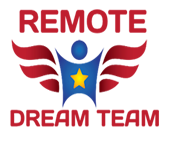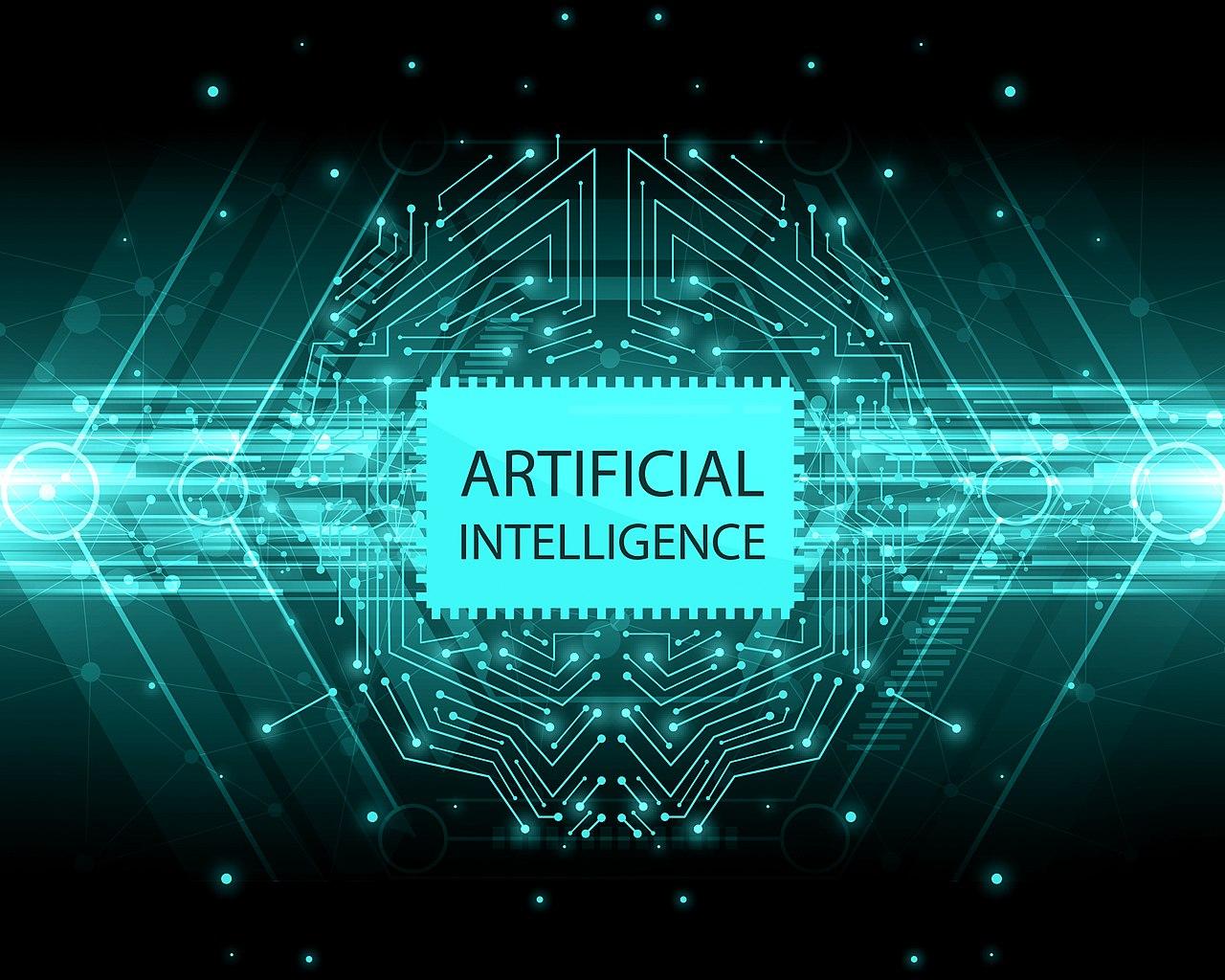Welcome to our comprehensive guide to website creation, web design, and WordPress! Whether you’re starting from scratch or looking to refresh your skills, we’ve got you covered. In this guide, we’ll take you through the entire process of creating a website, from concept to launch. You’ll learn the fundamental principles of website design, including user-friendly interfaces, responsive design, and SEO optimization, as well as how to customize your website using WordPress, one of the most popular content management systems available today. We hope this guide will provide you with the knowledge and confidence to build a successful website that thrives online.
Understanding Website Creation
Before you start with web design and diving into WordPress, it’s essential to have a basic understanding of website creation. Knowing the key elements involved in building a website is crucial to ensure a successful launch. Our team will guide you through different aspects such as creating user-friendly interfaces, responsive design, and SEO optimization. These factors play a crucial role in attracting your target audience towards your website.
Another integral part of website creation is understanding HTML coding and CSS styling. Don’t worry if you feel overwhelmed, our Website Creation guide will provide you all the necessary information to get started.

“A strong foundation is the key to success in website creation.”
Having a solid base will ensure the structure of your website stays organized and user-friendly. Our team will also provide tips on how to amp up your website’s visual aesthetics making sure that it stays visually appealing to your target audience yet aligning with your brand’s identity. At our core, we want you to have all the knowledge and tools necessary to create a website that not only thrives online but is also unique to your vision.
Planning Your Web Design
A successful website starts with careful planning. At our company, we understand the importance of a solid plan when it comes to web design. This is why in this section, we’ll guide you through the entire process of defining your website’s goals, target audience, and desired features.
Defining Your Website’s Goals
Before starting any web design, it is crucial to have a clear understanding of your website’s goals. Are you aiming to generate sales? Attract leads? Spread awareness about your brand? By determining your website’s goals, we can help you create a design that aligns with those objectives.
Identifying Your Target Audience
Knowing your target audience is vital to creating a successful website. It is essential to create a website that caters to your audience’s needs and wants. We will help you identify your target audience and design a website that resonates with them.
Desired Features
Understanding the features you want on your website is essential to ensure your website functions as designed. We’ll help you evaluate and select the features you want to include on your website, ensuring it meets your building block needs.
Creating a Sitemap and Wireframes
A sitemap outlines the pages of your website while wireframes represent the layout of each page. Both are critical for creating a smooth and organized web design process. We’ll guide you through the process of creating a sitemap and wireframes that will ultimately help you visualize a top-level plan for your design.
Let’s create a web design with you that resonates with users and has the functionality of an effective website. With this in mind, we’ll create a website tailored to you and your audience’s exact needs.

Choosing the Right Platform: A WordPress Guide
When it comes to building a website, WordPress is one of the most popular and user-friendly content management systems available. In this section, we’ll guide you through the process of using WordPress for your website.
First, you’ll need to install WordPress on your web host. Fortunately, WordPress offers a simple installation process that doesn’t require any technical expertise. Once you have WordPress installed, you can choose from a vast selection of themes to give your website a professional, polished look.
Plugins are another essential feature of WordPress, allowing you to add additional functionality to your website with ease. From contact forms to social media integrations, there is a plugin available for almost any feature you could want on your website.
Aim to create a user-friendly interface that’s optimized for mobile devices. Responsive themes and plugins can help with this, ensuring that your website looks great on any device.

Installing WordPress
The first step is to download the latest version of WordPress from the official website. After that, you’ll need to upload the files to your web host’s server and run the installation script. Fortunately, many web hosts provide a simple, one-click installation process for WordPress, so this step may be even easier than you expect.
Selecting the Right Theme and Plugins
The right theme can make a significant difference in the look and functionality of your website. Choose a theme that aligns with your brand identity and has the features you need for your website. When it comes to plugins, only install what you need to avoid unnecessary bloat and ensure your website performs optimally.
Creating a User-Friendly Interface
Your website’s interface is critical to user satisfaction and engagement. Choose a theme that’s visually appealing and user-friendly across devices, and consider using plugins for improved navigation and accessibility.
Designing Your Website
Design plays a crucial role in website creation. An impressive design can catch your visitors’ attention and make a strong first impression. In this section, we’ll dive into the process of designing your website.
Principles of Good Design
Good design is not just about impressing your visitors but also about providing them with a seamless experience. A well-designed website should be easy to navigate, visually pleasing, and accessible to everybody. Here are some principles of good design you should keep in mind:
- Color theory: Use colors that align with your brand and create an aesthetically pleasing combination.
- Typography: Choose fonts that are easy to read and align with your brand’s personality.
- Layout: Organize your website content in a structured and consistent way.
Aligning Design with Your Brand Identity
Your website is more than just a collection of web pages –– it’s a representation of your brand. That’s why it’s important to align your website’s visual elements with your brand identity. Use colors, fonts, and images that reflect your brand values and communicate your unique selling proposition.
With these design principles in mind, you’ll be able to create a visually appealing website that aligns with your brand identity and provides a seamless experience for your visitors.
Developing and Customizing Your Website
Now that you have a design plan in place, it’s time to bring your website to life. In this section, we’ll guide you through the process of developing your website using HTML coding and CSS styling. It might seem intimidating, but with our step-by-step instructions, you’ll be up and running in no time.
First, let’s focus on the HTML coding. HTML stands for Hypertext Markup Language, and it’s the backbone of any website. It’s used to organize and structure the content of your website. Make sure you have a basic understanding of HTML before diving into the code. If you’re new to coding, you can start with online tutorials or enlist the help of a professional developer.
Next, let’s move on to CSS styling. CSS stands for Cascading Style Sheets, and it’s used to define the visual appearance of your website. This involves customizing the colors, fonts, layout, and more. With CSS, you can create a seamless user experience and elevate the design of your website.
But don’t worry, you don’t have to start from scratch. WordPress is equipped with pre-designed templates and themes to speed up the customization process. In this WordPress Guide, we’ll show you how to choose the right theme for your website and customize it to your liking.

Keep in mind that as you develop and customize your website, it’s important to test it regularly and make sure it’s running smoothly. Don’t be afraid to ask for feedback from friends, family, or professional developers. And remember, a website is never truly finished. As technology evolves, you should continue to update and improve your website to stay ahead of the curve.
Optimizing Your Website for Success
A well-optimized website is essential for attracting organic traffic and reaching your online goals. At our company, we understand that SEO optimization and mobile optimization are critical components of website success. In this section, we’ll provide you with strategies to improve your website’s performance.
SEO Optimization
Search engine optimization (SEO) is the art of improving your website’s visibility in search engines such as Google and Bing. Higher visibility in search results leads to increased organic traffic, a key indicator of a website’s success. At our company, we believe in optimizing for both users and search engines, ensuring that your website is well-received by both audiences.
“Effective SEO involves using relevant keywords, creating high-quality content, and building a well-structured website.”
Some strategies for effective SEO optimization include performing keyword research and using relevant keywords throughout your website, creating high-quality content that engages users and answers their questions, and building a well-structured website that is easy to navigate and crawl by search engine bots.
Mobile Optimization
With mobile devices accounting for over 60% of internet traffic worldwide, optimizing your website for mobile devices is no longer optional. Mobile optimization refers to the process of creating a smooth user experience for mobile users with smaller screens and slower connections. At our company, we are well-versed in creating mobile-friendly websites that provide an excellent user experience for all users.
Some tips for improving mobile optimization include using responsive design to ensure that your website looks great on all devices, optimizing page load times by minimizing image sizes and leveraging browser caching, and using clear calls to action that are easy to tap on mobile devices.
By implementing effective SEO optimization and mobile optimization strategies, you can ensure that your website is well-optimized for success.
Wrap Up: Building Your Website
Building a website can seem daunting, but with the right guidance and tools, it can be a fun and rewarding experience. We’ve covered all the essential elements of website creation, from planning and design to development and optimization.
Remember to keep your target audience in mind throughout the process and always prioritize user experience and functionality. By following our guide, you can create a website that not only looks great but also achieves your online goals.
Whether you’re building a personal blog, an e-commerce store, or a corporate website, we’re confident our comprehensive guide has equipped you with everything you need to succeed. Stay tuned for more helpful tips and resources from us as you launch and grow your new website.
FAQ
Q: What is website creation?
A: Website creation is the process of designing and building a website from scratch. It involves planning, designing, developing, and optimizing a website to meet specific goals and objectives.
Q: What is web design?
A: Web design refers to the visual and aesthetic aspects of a website. It includes the layout, color scheme, typography, and overall look and feel of the site, ensuring it is visually appealing and user-friendly.
Q: Why is WordPress a popular platform for website creation?
A: WordPress is a popular content management system (CMS) that allows users to build and manage websites easily. It offers a user-friendly interface, a wide range of themes and plugins, and is highly customizable, making it a preferred choice for many website creators.
Q: What is a user-friendly interface?
A: A user-friendly interface refers to a design that is easy to navigate and understand for users. It focuses on simplicity, clarity, and intuitive interactions, ensuring that visitors can find information and complete tasks efficiently on your website.
Q: What is responsive design?
A: Responsive design is an approach to web design that ensures a website adapts and displays correctly on different devices and screen sizes. This includes mobile phones, tablets, and desktop computers, providing users with an optimal viewing experience regardless of the device they use.
Q: What is SEO optimization?
A: SEO optimization is the practice of improving a website’s visibility and ranking in search engine results. It involves optimizing various aspects, such as content, keywords, metadata, and site structure, to attract organic traffic and increase the chances of being found by potential visitors.
Q: Why is mobile optimization important?
A: Mobile optimization is important because an increasing number of people are accessing the internet through mobile devices. Optimizing your website for mobile ensures a seamless and user-friendly experience for mobile users, improving engagement and conversions.