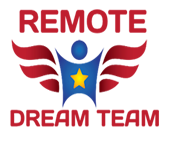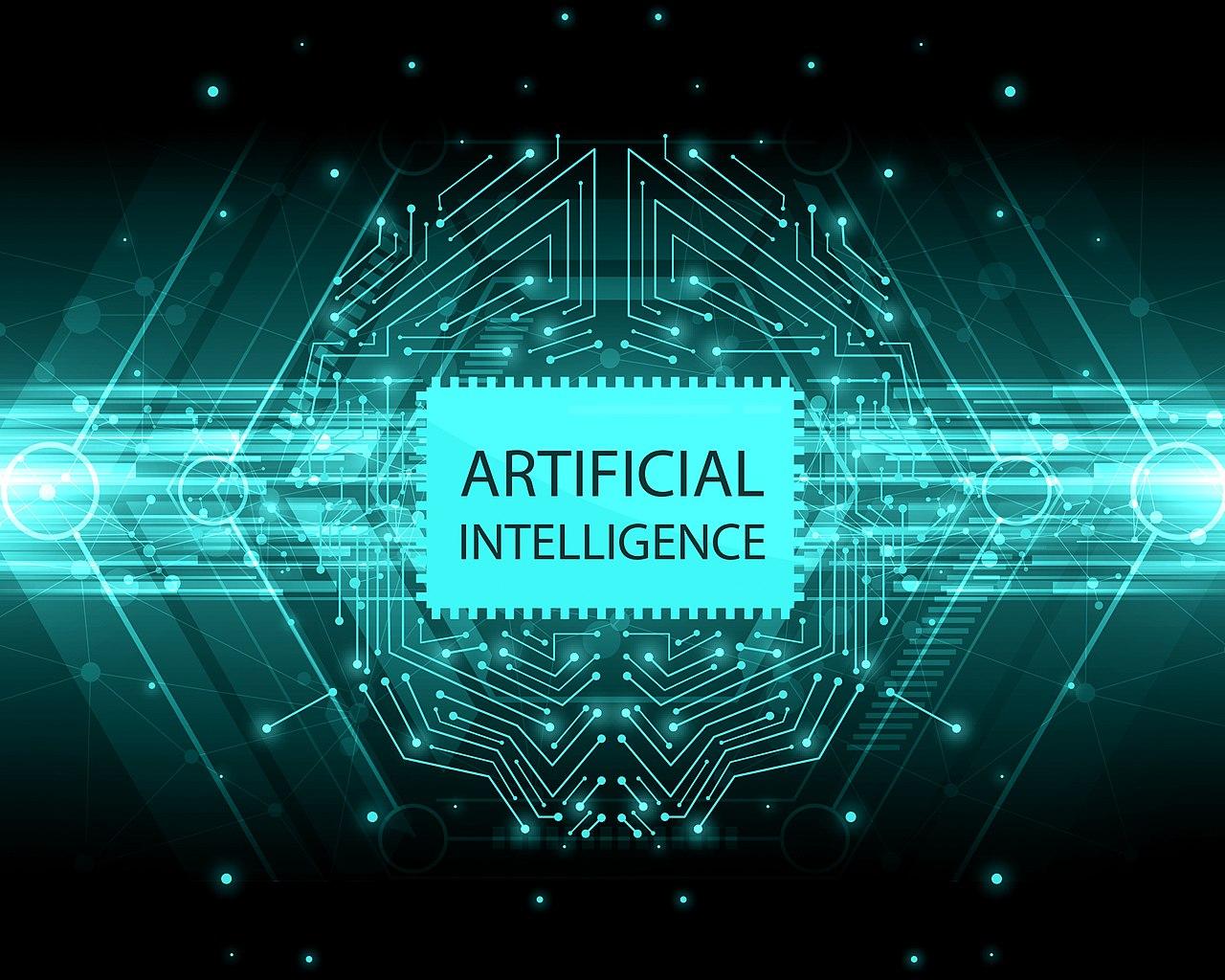Welcome to our guide on mastering website creation with WordPress and Elementor! If you’re looking to build stunning websites that are both visually appealing and SEO-friendly, you’ve come to the right place. With the powerful combination of WordPress and Elementor, you’ll have the tools you need to bring your web design skills to the next level.
WordPress is an incredibly versatile platform that allows you to create websites for a wide range of purposes. Whether you’re a beginner or an experienced web designer, WordPress offers a user-friendly interface and a plethora of customization options.
Elementor, on the other hand, is a game-changer when it comes to website design. With its intuitive drag and drop builder and a vast library of customizable templates, you’ll be able to bring your creative vision to life effortlessly.
Throughout this guide, we will delve into the intricacies of website creation with WordPress and Elementor. From understanding the basics of WordPress to enhancing your designs with Elementor’s robust features, we’ll cover it all. We’ll also guide you on how to optimize your website for SEO, ensuring that your site not only looks great but also performs well in search engine rankings.
So, whether you’re a business owner, a freelance web designer, or simply someone who wants to learn how to create their own website, this guide is for you. Join us on this exciting journey of mastering website creation with WordPress and Elementor!
Understanding Website Creation with WordPress
Before diving into the powerful website builder Elementor, it’s essential to have a solid understanding of website creation with WordPress. WordPress is a versatile platform that empowers individuals and businesses to create stunning websites with ease. Whether you’re a beginner or an experienced web designer, WordPress provides the tools and resources you need to bring your vision to life.
When it comes to web design, WordPress offers endless possibilities. With its user-friendly interface and customizable themes, you have the flexibility to create a website that truly reflects your brand and captivates your audience. From simple blogs to complex e-commerce sites, WordPress can accommodate a wide range of needs.
Essential Web Design Principles
To create visually appealing and user-friendly websites, it’s important to embrace key web design principles. Here are a few essential principles to keep in mind:
- Responsive Design: Ensure your website is responsive and adapts seamlessly to different screen sizes, including desktops, tablets, and mobile devices. This ensures a consistent and enjoyable user experience across all platforms.
- Intuitive Navigation: Make it easy for visitors to navigate your website by organizing content logically and providing clear navigation menus. Intuitive navigation enhances the user experience and helps visitors find what they’re looking for.
- Visually Engaging Layout: Utilize visually appealing layouts that incorporate a balanced combination of text, images, and whitespace. A well-designed layout enhances readability and keeps visitors engaged.
- Consistent Branding: Maintain a cohesive brand identity throughout your website by using consistent colors, fonts, and imagery. Consistent branding helps to establish brand recognition and credibility.
“Good web design is about more than just aesthetics. It’s about creating a seamless user experience that engages and guides visitors towards their goals.”
With WordPress as your website creation tool, you can implement these principles effortlessly and ensure your website delivers an exceptional user experience. Now that we have a solid foundation in WordPress, let’s delve into how Elementor elevates web design to the next level.

Enhancing Design with Elementor
Elementor takes website design to the next level with its user-friendly features. By incorporating Elementor into your website creation process, you can effortlessly create stunning and responsive websites that leave a lasting impression on your audience.
One of the standout features of Elementor is its extensive range of customizable templates. Whether you’re looking to build a professional portfolio, an e-commerce store, or a blog, Elementor offers a vast library of pre-designed templates to choose from. These templates are not only visually appealing but also fully responsive, ensuring that your website looks great on any device.
With Elementor’s drag and drop builder, you have complete control over the layout and design of your website. No coding knowledge is required, as you can simply drag and drop elements onto the page, rearrange them, and customize their appearance to suit your brand’s aesthetic. This intuitive interface empowers you to bring your creative vision to life without any technical barriers.
Moreover, Elementor’s website builder is equipped with a wide range of elements and widgets that you can incorporate to enhance your website’s functionality. From contact forms and social media integrations to image sliders and countdown timers, Elementor has you covered. These elements can be easily added and customized, allowing you to create an engaging and interactive website.
Whether you’re a beginner or an experienced web designer, Elementor’s intuitive interface and powerful features make it the go-to choice for building remarkable websites. The flexibility and ease-of-use provided by Elementor give you the freedom to design a website that truly represents your brand and captivates your audience.

“Elementor has revolutionized the way I design websites. With its customizable templates and drag and drop builder, I can create visually stunning and responsive websites in a fraction of the time it used to take me.”
Whether you’re a freelancer, a small business owner, or a marketing agency, Elementor’s capabilities can elevate your web design game. Its user-friendly approach, coupled with its extensive features, makes it the ultimate website builder for anyone looking to create an exceptional online presence.
Optimizing Your Website for SEO
A well-designed website is incomplete without proper SEO optimization. As we aim to create an SEO-friendly website using WordPress and Elementor, it is essential to understand the principles that drive organic traffic and enhance online visibility.

One crucial aspect of optimizing a website for SEO is ensuring it is mobile-friendly. With the increasing use of smartphones and tablets, mobile optimization has become a necessity rather than an option. A mobile-friendly website provides a seamless browsing experience across different devices, improves user engagement, and boosts search engine rankings.
To create a mobile-friendly website, we can leverage the responsive design features offered by both WordPress and Elementor. These platforms allow us to develop websites that automatically adapt to different screen sizes and resolutions. By using the drag-and-drop functionality of Elementor, we can customize the layout and design elements to create a seamless mobile experience.
“Creating a mobile-friendly website is no longer a luxury – it’s a must. With search engines prioritizing mobile-friendly websites in their rankings, optimizing for mobile is vital for online success.”
Another crucial aspect of SEO optimization is the loading speed of your website. Slow-loading websites not only frustrate users but also receive lower rankings from search engines. By using WordPress and Elementor, we can implement various techniques to improve website speed, such as caching, minification of scripts and stylesheets, and optimizing image sizes.
Moreover, WordPress and Elementor offer several SEO plugins and widgets that enable us to optimize our website content. These plugins provide functionalities for metadata optimization, sitemap generation, and integration with social media platforms. By harnessing these tools, we can enhance our website’s visibility on search engines and increase organic traffic.
Key points for optimizing your website for SEO:
- Create a mobile-friendly website using the responsive design features of WordPress and Elementor.
- Optimize website loading speed through caching, script minification, and image optimization.
- Utilize SEO plugins and widgets to optimize metadata, generate sitemaps, and integrate with social media platforms.
By following these essential SEO optimization techniques with WordPress and Elementor, we can ensure our website ranks higher in search engine results, attracts organic traffic, and achieves our online goals.
Conclusion
By mastering website creation with WordPress and Elementor, you can transform your web design skills and achieve remarkable results. With the power of WordPress’s versatile website building capabilities and Elementor’s intuitive features, you have the tools to create stunning websites that captivate your audience and fulfill your online goals.
Through this article, we explored the powerful combination of WordPress and Elementor, uncovering how they work harmoniously to bring your website visions to life. WordPress serves as the foundation for your website, providing a user-friendly platform and endless possibilities for customization.
Elementor, with its impressive array of responsive and customizable templates, takes your design capabilities to new heights. Its intuitive drag and drop builder enables you to effortlessly create visually stunning websites that adapt seamlessly to different devices.
Don’t forget the importance of optimizing your website for search engines. By adhering to SEO best practices and utilizing the mobile-friendly features inherent in WordPress and Elementor, you can enhance your website’s visibility on search engine result pages and attract organic traffic.