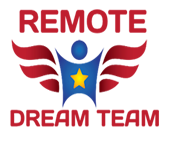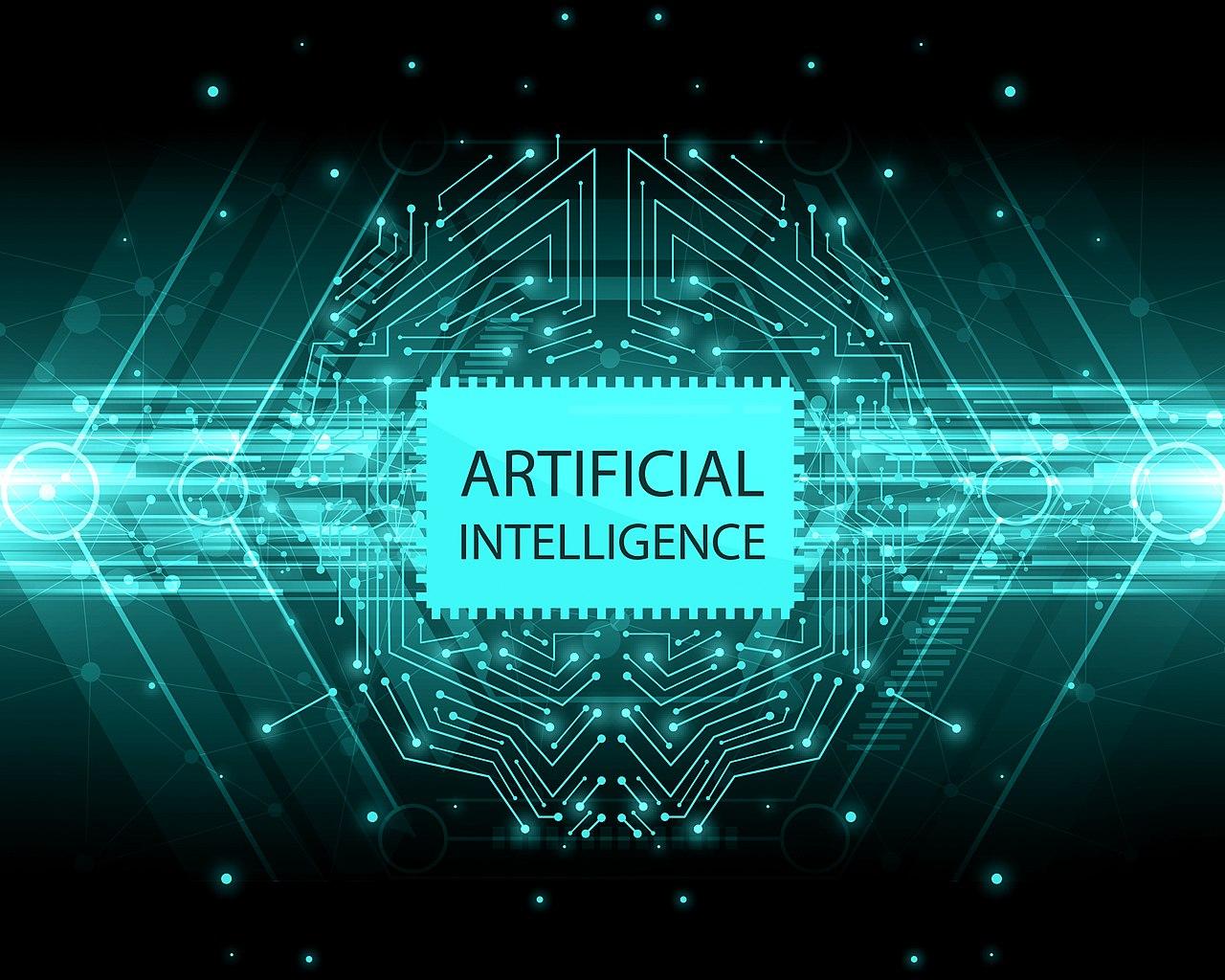Hello there! Welcome to our comprehensive guide on WordPress tips. If you’re looking to optimize your site’s performance and improve user experience, you’ve come to the right place. With millions of websites powered by WordPress, it’s crucial to maximize its potential.
WordPress is a versatile content management system that allows you to create stunning websites without extensive coding knowledge. However, optimizing your website requires some expert tips and strategies. That’s where we come in.
In this article, we’ll share effective techniques and strategies to help you elevate your website today. From beginner tips to advanced optimization methods, we’ve got you covered. So, let’s dive in and discover how to unlock the full potential of your WordPress site.
Best WordPress Tips for Beginners
If you are new to WordPress, you might be feeling overwhelmed with the process of setting up and optimizing your website. Don’t worry, we’re here to help! In this section, we will share the best WordPress tips specifically designed for beginners, so you can enhance your website with ease.
Getting started with WordPress can be exciting, but it’s important to lay a solid foundation for your website’s success. With these easy and essential tips, you’ll be able to navigate the WordPress platform and make the most out of its features.
1. Choose a User-Friendly Theme
When you’re just starting out, selecting a user-friendly theme is crucial. Look for themes that offer intuitive customization options and responsive designs. This way, you can easily create a website that looks great on any device without writing a single line of code.
2. Install Essential Plugins
WordPress plugins are like small software programs that can extend the functionality of your website. As a beginner, it’s important to install essential plugins that will help you optimize your site’s performance, improve its security, and enhance the user experience.
3. Create Engaging Content
The content you create is what will attract visitors to your website and keep them coming back for more. Focus on producing high-quality, engaging content that is valuable to your target audience. Don’t forget to optimize your content for search engines by using relevant keywords and meta tags.
Pro Tip: Remember, creating great content takes time and effort. Don’t rush the process and always prioritize quality over quantity.
4. Optimize Website Speed
Slow-loading websites can turn visitors away and negatively impact your search engine rankings. To enhance your website’s performance, optimize its speed by compressing images, using caching plugins, and minifying CSS and JavaScript files. This will ensure that your website loads quickly and provides a smooth user experience.
5. Customize Your Website’s Appearance
Make your website stand out from the crowd by customizing its appearance. WordPress allows you to easily customize your site’s colors, fonts, and layouts. Experiment with different themes and design elements to create a visually appealing website that aligns with your brand identity.
Boost Your Website’s Performance with Proven WordPress Tips
Is your website running slowly? Are you losing visitors due to long loading times? In this section, we will explore proven WordPress tips that can significantly boost your website’s performance. By implementing these strategies, you can enhance user experience and ensure that your site operates at its full potential.
Optimize Website Speed
Page load speed is a crucial factor in website performance. Visitors expect quick results, and slow-loading pages can lead to high bounce rates. To optimize your website speed, consider the following:
- Use a lightweight theme: Choose a well-coded theme that prioritizes speed and performance.
- Optimize images: Compress and resize images to reduce file size without compromising quality.
- Enable browser caching: Utilize caching plugins to store static copies of your site, reducing server load and speeding up loading times for returning visitors.
Effective Caching Techniques
Caching is a technique that stores frequently accessed data, allowing your site to retrieve information more quickly. Utilize the power of caching to improve your website’s performance:
“Caching is like having a temporary memory of your website, making it faster and more efficient.” – WP Guru
- Use a WordPress caching plugin: Install plugins like W3 Total Cache or WP Super Cache to enable server-side caching and enhance the speed of your site.
- Minify CSS and JavaScript: Combine and compress your website’s CSS and JavaScript files to reduce load times and improve performance.
- Enable object caching: Object caching stores PHP objects in memory, reducing database queries and speeding up page rendering.
By employing these proven WordPress tips, you can optimize your website’s speed and provide a seamless browsing experience for your visitors. Remember, a faster website leads to increased user satisfaction, higher engagement, and improved search engine rankings.
Essential WordPress Tips for Improving SEO
Search Engine Optimization (SEO) is crucial for driving organic traffic to your website. Attracting more visitors can lead to increased brand visibility and potential business growth. In this section, we will share essential WordPress tips to improve your site’s SEO and help you climb the search engine rankings.
Optimizing Meta Tags
Meta tags provide important information about your webpage to search engines. Optimizing these tags can significantly improve your site’s visibility in search results. Make sure to include relevant keywords and create compelling meta titles and descriptions that accurately reflect your content. By optimizing your meta tags, you increase the chances of attracting clicks from users searching for specific topics.
Creating Quality Content
High-quality and engaging content is essential for both readers and search engines. By consistently producing valuable content, you can establish your website as a reliable source of information within your industry. Focus on creating unique, informative, and well-structured articles or blog posts that address the needs and interests of your target audience. Incorporate keywords naturally throughout your content to improve its relevance and visibility in search engine results.
Utilizing SEO Plugins
WordPress offers a wide range of plugins specifically designed to enhance your website’s SEO. These plugins simplify the optimization process and provide tools to improve various aspects of your site, such as keyword analysis, XML sitemaps, and internal linking. Popular SEO plugins like Yoast SEO and All in One SEO Pack offer extensive features and guidance to help you optimize your website effectively.
Remember, SEO is an ongoing process. Regularly monitor and analyze your website’s performance, make necessary adjustments, and stay up-to-date with the latest SEO trends and best practices.
By implementing these essential WordPress tips for improving SEO, you can enhance your website’s visibility, attract more organic traffic, and ultimately achieve greater success online. With optimized meta tags, high-quality content, and the right SEO plugins, your WordPress site will be well-positioned to rank higher in search engine results and reach a wider audience.
Effective WordPress Tips for a Smooth User Experience
User experience is paramount when it comes to the success of your website. A smooth and enjoyable user experience can make all the difference in engaging your visitors and keeping them coming back for more. In this section, we will explore effective WordPress tips that will help you create a seamless and user-friendly website.
Optimize Navigation Menus
Navigation plays a crucial role in guiding your visitors through your website. Ensure that your navigation menus are clear, concise, and easy to navigate. Use descriptive labels, organize your menu items logically, and consider implementing drop-down menus for deeper navigation.
Responsive Design for Mobile Devices
In today’s mobile-driven world, it’s essential to have a website that is optimized for mobile devices. With more and more people accessing websites through their smartphones and tablets, responsive design is key. Make sure your WordPress theme is mobile-friendly, ensuring that your website looks and functions seamlessly across different screen sizes.
Fast Website Loading Speed
No one likes waiting for a slow website to load. Slow loading times not only frustrate visitors but can also negatively impact your search engine rankings. Optimize your website’s loading speed by compressing images, minifying CSS and JavaScript files, and using caching plugins to store and deliver your site’s content more efficiently.
Consistent and Intuitive Design
Consistency and intuitiveness in design are essential for creating a smooth user experience. Use a consistent color scheme, typography, and layout throughout your website to create a cohesive and visually pleasing experience. Additionally, make sure that your website’s design is intuitive, with clear calls to action and easy-to-understand user interface elements.
“A website’s success is not solely determined by its aesthetics but by how well it caters to its users.”
Remember, a smooth user experience goes beyond just the aesthetics of your website. It encompasses every aspect of your site, from navigation to functionality. By following these effective WordPress tips, you can ensure that your visitors have a seamless and enjoyable experience that keeps them coming back for more.

Useful WordPress Tips for Securing Your Website
Website security is a crucial aspect of managing your online presence. In order to protect your valuable data and provide a safe user experience, it is essential to take steps to secure your WordPress website. In this section, we will share some useful WordPress tips that can help enhance the security of your site.
1. Strong Passwords
One of the first and most basic steps to ensure website security is to use strong and unique passwords. Avoid using common or easily guessable passwords and instead create a password that combines a mix of uppercase and lowercase letters, numbers, and special characters.
2. Implement SSL Certificates
Securing your website with an SSL (Secure Sockets Layer) certificate is an important step in protecting sensitive information and establishing trust with your visitors. An SSL certificate encrypts the data exchanged between your website and its users, making it more difficult for hackers to access and misuse.
3. Use Security Plugins
WordPress offers a wide range of security plugins that can help fortify your website against potential threats. These plugins provide features such as malware scanning, firewall protection, and login security measures. Installing a reliable security plugin can add an extra layer of defense to your site.
4. Regularly Update WordPress and Plugins
Keeping your WordPress installation and plugins up to date is vital for maintaining a secure website. Updates often include security patches, bug fixes, and performance improvements. Set up automatic updates or regularly check for updates and apply them promptly to stay protected.
5. Limit Login Attempts
Limiting the number of login attempts can help prevent brute force attacks on your website. By restricting the number of failed login attempts from a single IP address, you can reduce the risk of unauthorized access to your site.
6. Backup Your Website Regularly
Creating regular backups of your website ensures that you have a copy of your data in case of any security breaches or other unforeseen circumstances. Choose a reliable backup solution and schedule automatic backups to safeguard your website’s information.
Top WordPress Tips for Customization and Personalization
When it comes to website development, WordPress stands out as one of the most versatile platforms available. One of its greatest advantages is the ability to customize and personalize your website to make it unique and reflective of your brand. In this section, we will provide you with some top WordPress tips for customization and personalization, empowering you to create a website that truly stands out from the crowd.
Selecting the Perfect Theme
Choosing the right theme is essential for achieving the desired look and feel for your website. WordPress offers a wide range of themes, both free and premium, catering to different industries, aesthetics, and functionalities. Consider the purpose of your website, the features you need, and the overall design you want to achieve. Take your time to browse through various themes and find the one that aligns with your vision.
Customizing the Layout and Design
WordPress allows you to customize the layout and design of your website to match your branding and style. Utilize the theme customization options to modify the colors, fonts, and overall visual appearance of your site. You can also create custom headers and footers, adjust the placement of widgets, and customize the sidebar layouts. Experiment with different combinations until you find the perfect design that represents your brand’s personality.
Using Custom CSS
If you have coding knowledge or are willing to learn, utilizing custom CSS can take your website customization to the next level. Custom CSS allows you to make specific style changes that may not be available through the theme options alone. Whether it’s tweaking the spacing between elements or adding unique animations, custom CSS can help you achieve the exact look and feel you desire for your website.
Pro tip: Before making any changes to your website’s code, it’s always recommended to create a backup or use a child theme to ensure that your customizations won’t be lost during theme updates.
Installing and Customizing Plugins
WordPress plugins offer a vast array of functionalities that can enhance your website’s customization and personalization options. From social media integrations to advanced contact forms, there’s a plugin for almost anything you can imagine. Explore the WordPress plugin repository or trusted third-party sources to find plugins that align with your customization needs. After installing the plugins, take the time to configure and customize them to seamlessly integrate into your website’s design.

Engaging Visual Content
Enhancing your website’s visual content is a crucial aspect of customization and personalization. Invest in high-quality images, videos, and graphics that resonate with your brand and message. Create unique visuals that showcase your products, services, or portfolio. Additionally, consider incorporating an appealing and recognizable logo that represents your brand identity and aids in building brand recall.
Tip: Remember that visual content should be optimized to ensure fast loading times and seamless user experience. Compress images, consider lazy loading techniques, and prioritize responsive design for an exceptional viewing experience across various devices.
By implementing these top WordPress tips for customization and personalization, you can transform your website into a visually captivating and highly personalized online presence. Tailor your website’s design and functionality to align with your brand, and create an unforgettable user experience for your visitors.
Conclusion
In conclusion, implementing these expert WordPress tips can greatly enhance your website’s performance, user experience, SEO, security, and customization options. By optimizing your website according to the best WordPress practices, you can ensure that your site is fast, user-friendly, and well-ranked in search engine results.
Remember to prioritize SEO by optimizing meta tags, creating high-quality content, and utilizing SEO plugins. Additionally, focus on improving user experience by optimizing navigation menus, creating responsive designs, and providing valuable and engaging content.
Don’t overlook the importance of website security. Protect your website and user data by implementing strong passwords, using SSL certificates, and utilizing security plugins to detect and prevent potential threats.
Finally, take advantage of the flexibility and customization options that WordPress offers. Personalize your website by selecting the perfect theme, customizing its appearance with custom CSS, and ensuring it truly represents your brand.